App Features
We are working on other many features
One Hand, One Finger
You can type in SwifBraille using one hand and one finger, by connecting Braille dots together!
Dots Layouts
Choose between three layouts for Braille dots positions on the screen, based on your device dimension.
Supported Languages
SwiftBraille supports four languages in user interface and Braille input: English, Arabic, Spanish, and French.
Compatibility
SwiftBraille compatible with screen readers like Talkback and ShinePlus, besides working fine with tablets.
Letters, Numbers and ?
SwiftBraille supports typing letters, numbers, math symbols, and other common symbols as they are represented in Braille language.
Text to Speech
You can select a default Text to Speech engine for SwiftBraille keyboard along with default TTS of the screen readers.
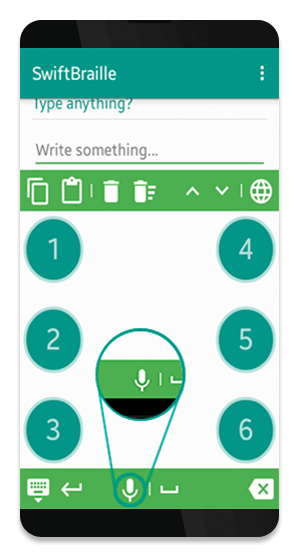
This is Why You Will Love Swift Braille
To be number one in Braille soft keyboards is hard task.
Since version one, we started to implement the most needed features
for blind and visually impaired, and still, we’ve a lot to work on!
- Free to Use
- Voice input
- Easy Gestures
- Operations Buttons
- Customizable Keyboard
- Connect The Dots, One Hand!
Connect Braille Dots Together
A new different way to type using Braille language, we’ve provided easy way to type in Braille using one hand and one finger at least to type letters, numbers and symbols in Braille.
Connect needed Braille dots together, or even tap over them quickly! To those who love typing in one hand, you’ll love typing using SwiftBraille soft keyboard!
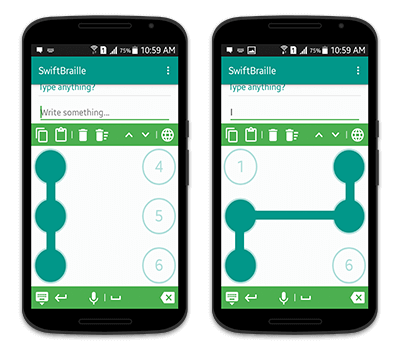
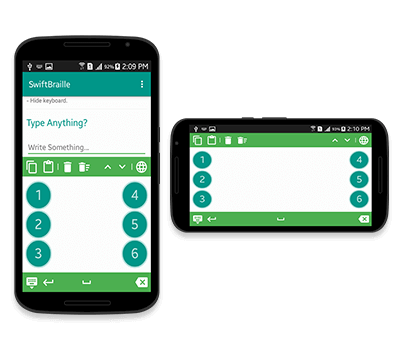
Portrait or Landscape
Use the keyboard in each portraite or landscape, change the settings based on the device mode! You hate the rotation of the keyboard with your device? You can prevent the rotation from settings of the app in easy way!
You can customize some of settings based on the device mode. However, you can change the rotation of the keyboard while it’s opening and keep typing, never lose the contact with your friends, even if they have sight!
Highly Customizable Keyboard
Change each piece of the keyboard from one screen with easy instructions. For either blind or visually impaired, you can customize the keyboard based on their needs! Dots color, radius, sounds and vibration, default TTS, keyboard height and width in each portrait or landscape. You are the boss of the keyboard!
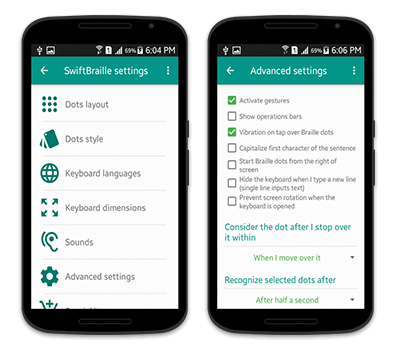
Screenshots
Change Colors
Change Braille Dots Fill and Stroke Color, for Visually Impaired
Keyboard Height and Width
Change the Height or Width of the Keyboard in Either Portrait or Landscape
Customizable Keyboard
Control in Each Small Piece of The Keyboard
Smart Phones or Tablets
Designed for Both, Settings For Both!
Three Layouts
Choose Among Three Layouts For Braille Dots Positions
Voice Input
Type Using Your Voice Along With Braille Language
What People Says
Quotes from what blind users said about the project [blind groups]
That's Where We Are
Social Media
@SwiftBraille