The work on the SwiftBraille project has been started on 1-17-2016, and the open beta version of the app launched on 2-15-2016 on the Google Play store, to be tested via blind, visually impaired, and technician users.
This project is developed by Mohammad M. AlBanna, if you would like to know more about him, please visit the “About Developer” page.
This project is a part of MBanna.me projects.
What is this project?
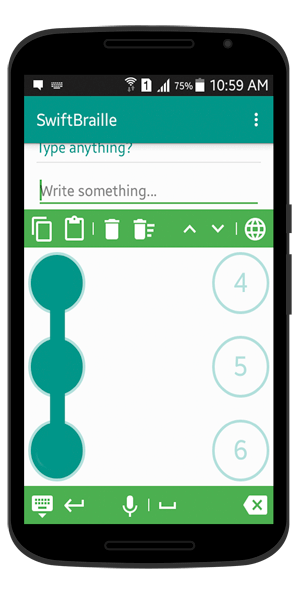
SwiftBraille is an Android soft keyboard for the blind and visually impaired, available for free on the Google play store. The aim of this keyboard is to let the blind type using Braille language on their Android touch devices, but not by tapping over Braille dots, they can connect the needed Braille dots together to type a letter, character, or special symbols as they are represented in Braille codes.
Problems to solve
Why would I spend about %40 of my time on this free project? What about other available projects? There’re a lot of soft keyboards available on Android and iOS devices as well, they’re working in the same way, as Perkins’s machine works; a hard keyboard that the blind uses to type on papers using his six or eight fingers.
Those apps are good at some points, but what about small screen dimensions? Especially those devices which have less than 5 inches, how the blind would put his eight or even six fingers in this such small screens? And if he was standing up, he should set down to type in a comfortable way on his smart device as a keyboard!
SwiftBraille project comes to solve this kind of problem:
A soft keyboard, supports many languages (read about supported languages) in user interface and inputs method, the blind will be able to type using one hand and one finger at least to type using Braille language, how? By connecting the needed Braille dots together. He can use his smart device in portrait or landscape.
Features
Periodically, new updates will be available from time to time to this soft keyboard, you can keep updated by visiting the “What’s new” page, or visiting the “How to Use” page for more deep information about using the keyboard, or subscribing to our mailing list to get the latest news on your email (in the right box of the website).
– SwiftBraille soft keyboard is free and available on the Google play store.
– The soft keyboard supports many languages supported by the blind themselves! See supported languages here.
– The user can select among three layouts of Braille dots, and can use his two fingers in normal ways if he likes!
– The user can activate voice input, as the user can type using his voice.
– High customized: The user can set a height or width for the keyboard, change the radius of the Braille dots, change the color of the Braille dots, and other settings for blind or visually impaired users based on their needs.
– Speech each written letter, character, or symbol that the user enters, and the user is able to delete the character, word, or even the whole text via gestures or the operations bars buttons.
– The user can use this keyboard in portrait or landscape mode, as the six Braille dots are located on the left and right of the screen, like the Braille cell.
– Compatible with screen readers, like TalkBack for example.
– Works on Android Jelly Bean version 4.1 and higher.
The aim of the project
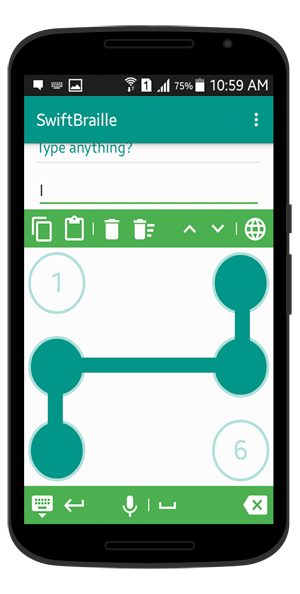
The main purpose of this project is to merge blind and visually impaired people to use smart devices using Braille language without using any other expensive hardware or hard keyboards! As the Braille language requires the blind to use his six or eight fingers together, it means he needs two hands! But using SwiftBraille, the blind will be able to write in one hand and one finger at least, by connecting the Braille dots together to type anything he wants using Braille.
Be a beta tester
As this kind of app needs a lot of tests on many devices and Android systems, any new updates or features are being tested very well by many users.
You! You can also be a member of many testers around the world to test the app before releasing any new version. You can join the tester group on Facebook, or contact the developer directly via the contact page…more details are described in this post.
Support the project
For now, none of the official organizations or business incubators support the SwiftBraille project. This project is funded by the developer and his self-work. You can also help to develop the project in any of these provided ways, and be a part of this project 🙂