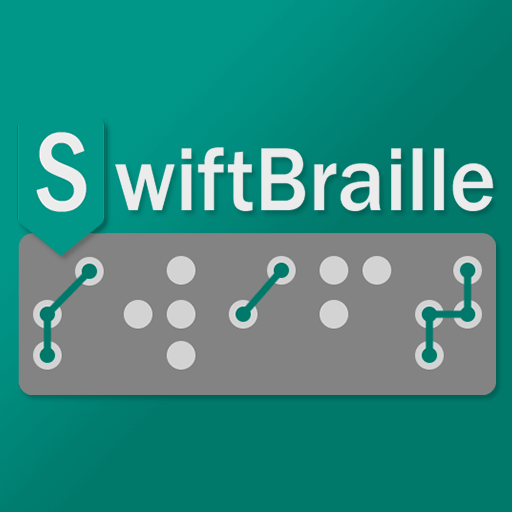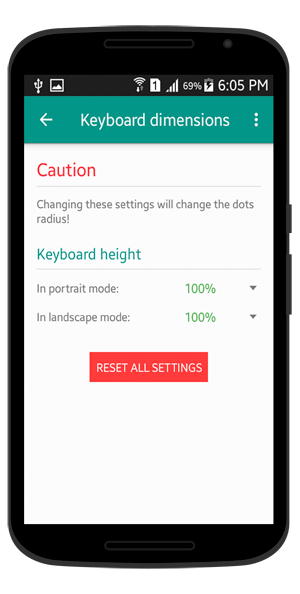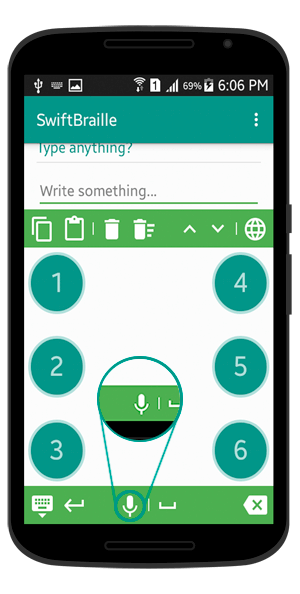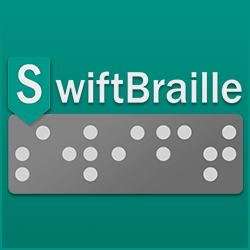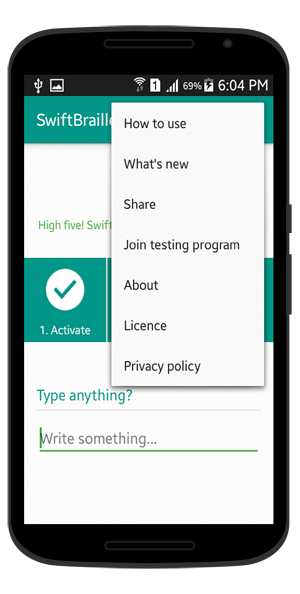French letters keyboard
Starting from version 2.0 of SwiftBraille, we brought the French language to be supported in this project. Big thanks to those who brought this to the project…if you want to know who they are, please check the “Special Thanks” page. To type using the French language, you need first to activate this language as an input method by going …