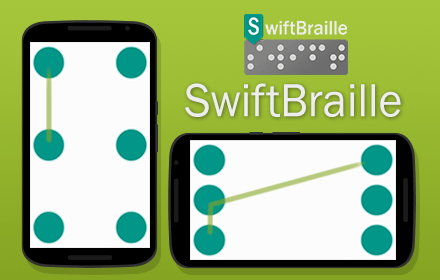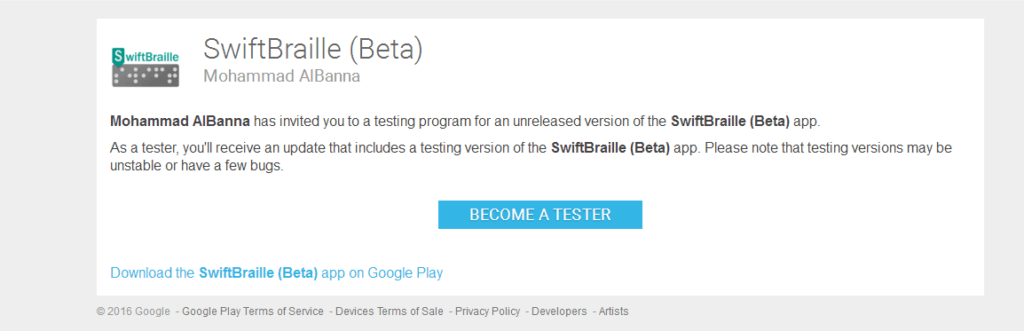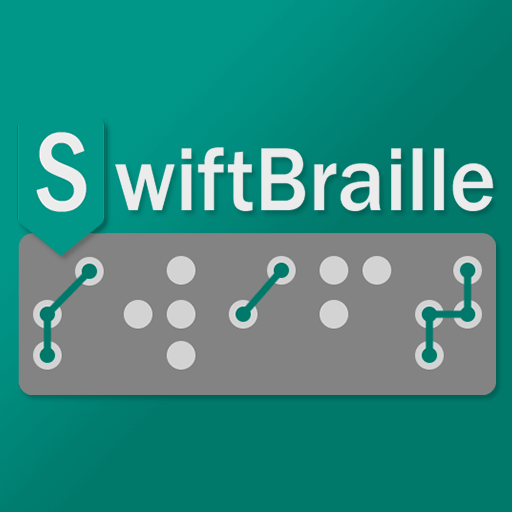Starting from version 2.0 of SwiftBraille, we brought the French language to be supported in this project. Big thanks to those who brought this to the project…if you want to know who they are, please check the “Special Thanks” page.
To type using the French language, you need first to activate this language as an input method by going to (the settings) and then (the keyboard languages) section.
In the SwiftBraille keyboard, the user can type French small letters and capital letters as well, and from settings, you can always type the first letter of the sentence in capital letters.
Keyboard number one is for typing in small letters, and keyboard number two is for typing in capital letters. You can switch between keyboards using gestures, the operations bars, or the type Braille indicator of capital letters.
All English letters are the same as represented in Braille language in French as well, to see English letters in Braille, please refer to this post.
French in Braille codes

Œ
Braille: 2, 4, 6

Ô
Braille: 1, 4, 5, 6

Ò
Braille: 3, 4, 6

Ï
Braille: 1, 2, 4, 5, 6

Î
Braille: 1, 4, 6

Ì
Braille: 3, 4

Ë
Braille: 1, 2, 4, 6

Ê
Braille: 1, 6

È
Braille: 2, 3, 4, 6

É
Braille: 1, 2, 3, 4, 5, 6

Ç
Braille: 1, 2, 3, 4, 6

Ä
Braille: 3, 4, 5

À
Braille: 1, 2, 3, 5, 6

Ü
Braille: 1, 2, 5, 6

Û
Braille: 1, 5, 6

Ù
Braille: 2, 3, 4, 5, 6