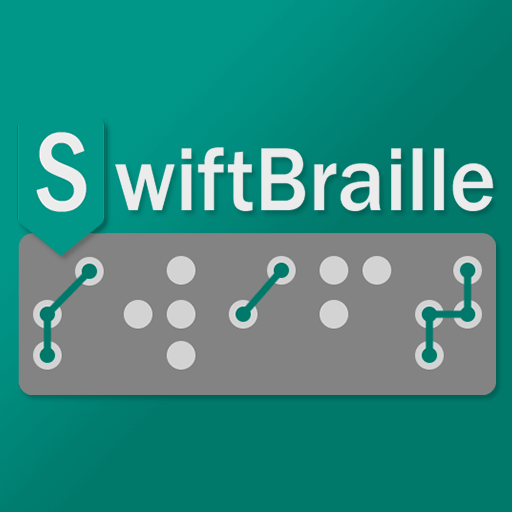This page will be the final destination that contains all descriptions or instructions on how to use the keyboard and the app in general.
General
– How to download the app and activate it as the default keyboard.
– Gestures.
– Options menu.
– Braille indicators to change the keyboard types.
– Be a tester.
Important features
– Voice input.
– Connect the braille dots or stop over them.
– Text-to-speech engines, and pre-stored voices.