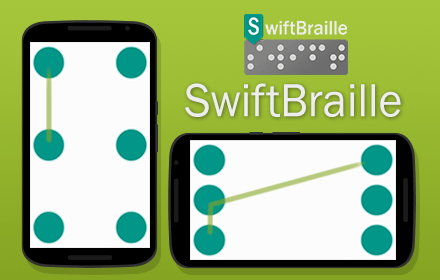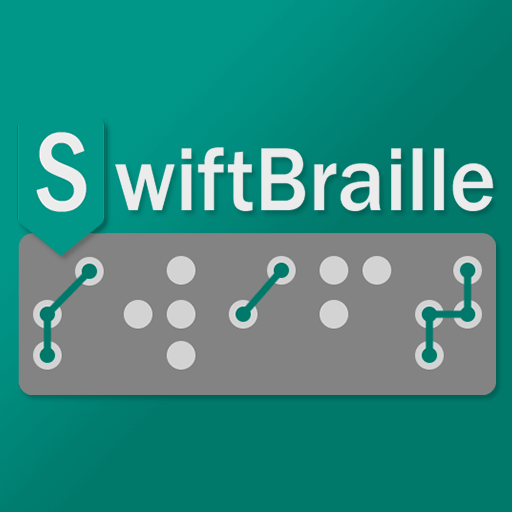Before releasing any new version of the Swift Braille app on the Google play store, there is a team behind the scene testing the app, trying to test any new features, making sure everything is OK, then the new version will be available for all users to download the updates.
Currently, there are two groups on Facebook social media to be in touch with many users around the world, listening to their needs, suggestions, bug reports, and more!
If you can speak Arabic, you can send a request to join our group from here, and if you can speak English, please send the join request from here.
If you couldn’t send the request, you can send me a contact directly from the contact page.
How to subscribe to the testing program
To receive the latest updates that will have been added just for tests before releasing the official version, you’ve to be subscribed to the testing program of SwiftBraille on the Google play store.
You can subscribe to the testing program by visiting this page, then log in using your Google account credential that is connected to your Google play store, so you will be the first one who receives the last updates.
This image describes when you visit the link and logged in, you just need to confirm your subscription by clicking on becoming A TESTER button:
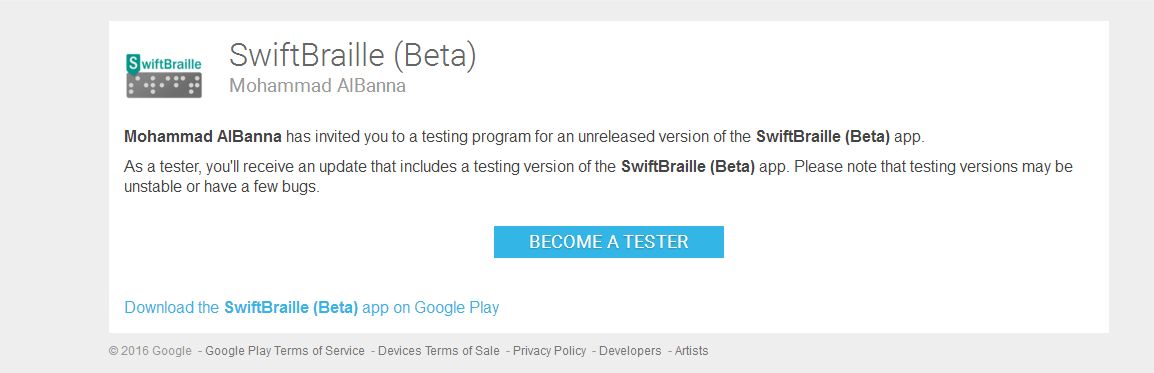
Notes: The updates in the testing program are just for testing purposes to make sure from everything is OK and no problems before releasing the new version to all users, that means the versions might have some bugs, and errors, and not stable versions.
You can easily unsubscribe from the testing program, by visiting the same link and clicking on the Leave the program link.
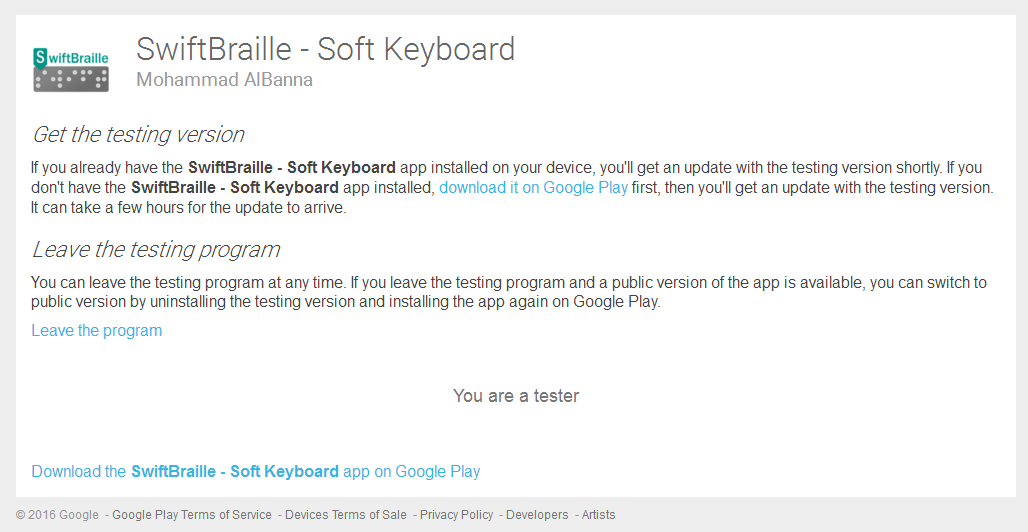
Under testing features
We’ve provided a page that gives the user a view of what’s coming soon, and features that are being tested right now. You can visit this page from this link, you can also view that page from the SwiftBraille app, by opening the options menu, and clicking on the “Under testing” item. More details about the options menu are described here.
Changes logs
You can be in touch with the new and last updates, by visiting the changes logs page.