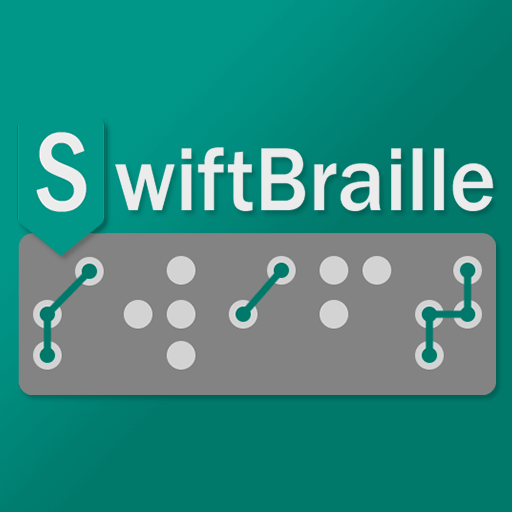This page will show always what’s new (logs), and you can see more details about the new features from the “How To” page. To watch the archive of version 1.0 and higher, please refer to this post.
Version 2.0.3 (Minor)
– Change settings of active input methods don’t be saved with the screen reader ON.
– Moving inside operations bars might do some of the gestures if the screen reader is ON.
– Some other minor fixes.
Version 2.0.2 (Minor)
– Fixed Spanish language loading issue in the user interface for Spanish lovers users.
– Fixed speeches wrong default keyboard language title when the keyboard appears.
– Fixed change keyboard language button in operations bars doesn’t work in portrait mode if you’re using Perkins layout.
– Fixed TTS list disappears in the sounds section if any problem happened in the current activated TTS.
– Multi-touch problem over Braille dots in some of Braille dots layouts (please refer to Braille dots layout post from details).
– Other minor and small fixes.
Version 2.0.1 (Minor)
– Fixed a bug in pronouncing the numbers if you suspended screen reader TTS and rely on SwiftBraille TTS.
– A problem in settings better dots radius and enhanced the best radius calculation functionality.
– Some enhancements to Spanish translations (special thanks to Jos Vásquez).
– Fixed a bug when you’re trying to switch keyboards so quickly, it hides the keyboard! A new option is coming to the next major update to control of double tap to hide the keyboard.
– Enhance gestures and movements.
– Removed 30% in height at all because of lack of space.
– Other fixes and improvements.
Version 2.0 (Major)
– Redesign all screens and reorganize the settings screen.
– Three layouts available: Braille cell, Perkins, Two rows. You can type using one finger, or even two hands if your device supports that.
– You can make the dot numbers two and five higher than other dots in Perkins layout, that should make the type more comfortable.
– Add voice input in operations bars.
– Ability to set the width for the keyboard (50%, 70%, 100), this feature is called one-hand mode and is available for tablets (7 inches and higher).
– Removed 30% in height of the keyboard from smartphones, just too small and not comfortable.
– Removed the popup menu starting from version 2.0 beta 1.
– Support French and Spanish, thanks for the contributors!
– You can select needed input languages and activate them (English, Arabic, French, or Spanish).
– New control options available in settings.
– Ability to speech the buttons descriptions of operations bars when the user hovers his finger over them, and enhance the accessibility of other buttons.