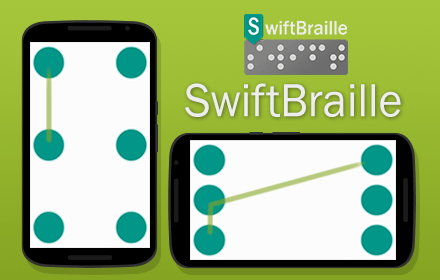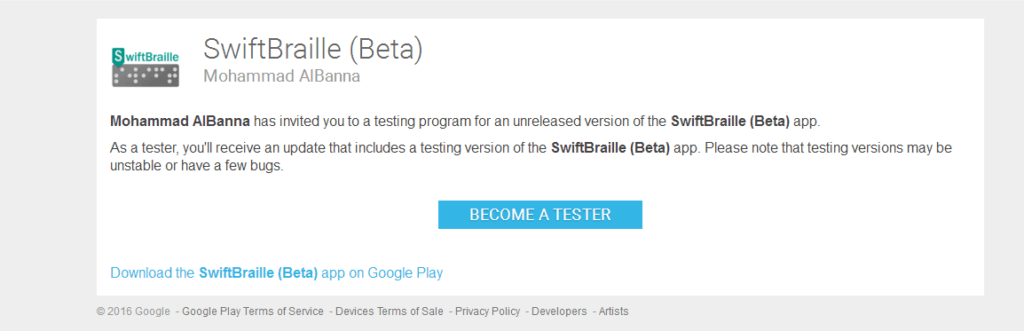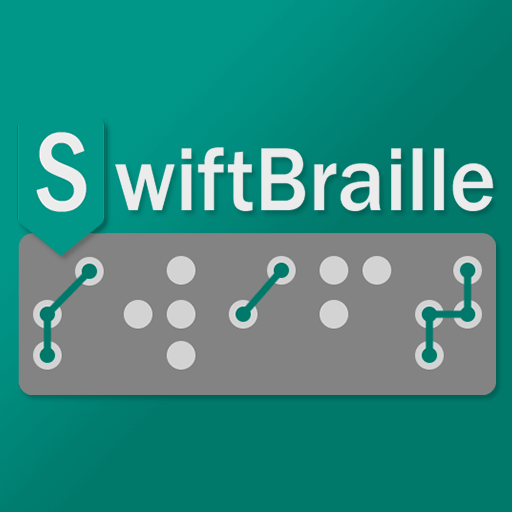Since I released the open beta version of SwiftBraille on 2-15-2016, I’ve been working on the official version of the app, by contacting the blind, visually impaired, and technician users to test the app from different Android versions, different devices, and more! I know that SwiftBraille needs a lot of functions to be implemented and that is what I’m working on!
SwiftBraille is a soft keyboard available for free on the Google play store, to let the blind type using Braille language in Arabic and English, but with a new and different idea, by connecting the needed Braille dots together to type letters, numbers, and more! For more information about the project, please visit the “About the project” page.
The official version
The official version of the app contains A LOT of updates and new features, in this post we’ll focus on the most important features, if you want to look into the full logs, please visit the “What’s New” page.
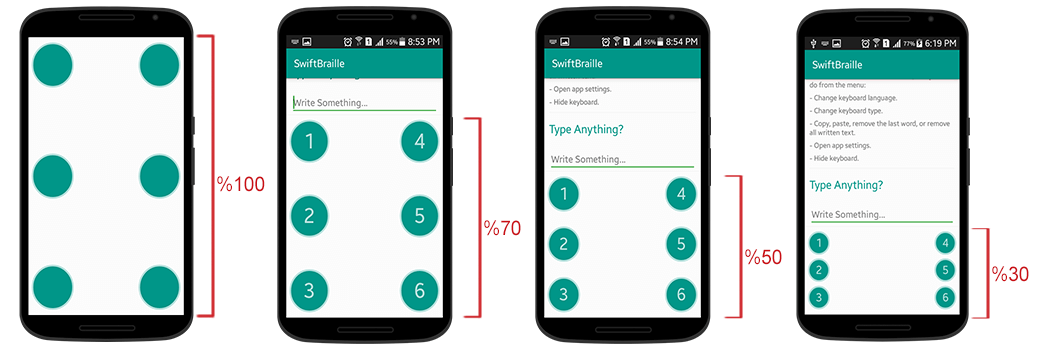
– Set the height of the keyboard: In the official version, the user is able to set the height of the keyboard, you can set (%30, %50, %70, or %100) of the screen. The height of the keyboard includes a portrait or landscape! So you’ve to choose the best height based on your screen dimensions. This feature is a great one, you can reply to anyone or even mention someone on Facebook without closing the keyboard each time! Because there’s a space to interact with the opened app when the keyboard is opened as well. I would recommend choosing %50 as the best height for the keyboard. The default height is %100.
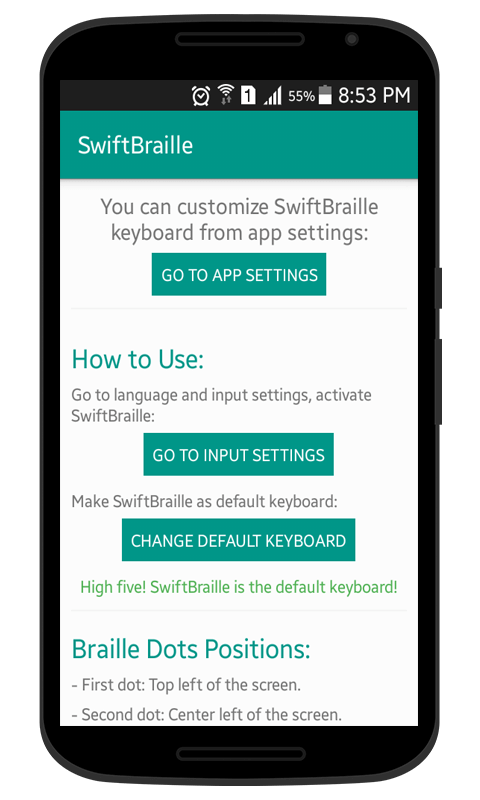
– App shortcut icon, and informative main screen: The official version of SwiftBraille contains a shortcut icon when you downloaded the app from the Google play store. After the user opened the app, the main screen contains needed information on how to activate the keyboard and make it a default keyboard, Braille dots positions, go to app settings, and of course how to use gestures!
– New gestures: The official version contains new gestures, like deleting the last word or even the whole text! By swiping left or right based on the text direction. You can know more details about gestures here.
– More settings, more customization: More settings have been added as well in the official version of SwiftBraille, vibration, and sounds when the user tap/moves over Braille dots. You can see some of the new settings described here.
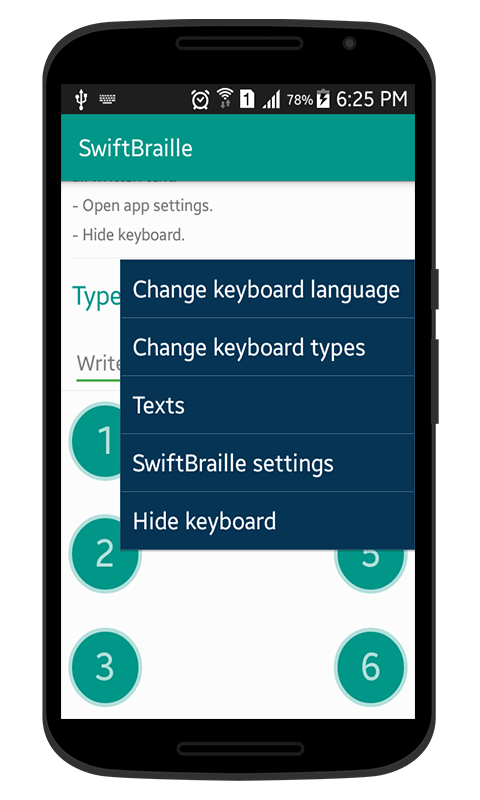
– A new popup menu: You hate gestures? Not compatible with your screen reader? You can use the popup menu and do a lot of functions from there without gestures! You can change the keyboard language, and the keyboard type, manage texts (Lollipop and lower), open app settings, and the last hide the keyboard!
To show the popup menu, a long tap in the middle of the keyboard (between Braille dots locations), and the popup will be shown. More details about the popup menu, are here.
– New Braille codes, and fixed others: In the official versions, and based on some reports, a set of new Braille codes have been added and fixed others as well. For more details about what is supported by SwiftBraille, please visit the “How to Use” page.
– Arabic blog: As the content is very important for this project, I’ve launched the Arabic blog with the official version of the app, if you can read Arabic, you can visit the Arabic blog from here.
Support SwiftBraille
Finally, you can be a part of this project and help the developer in many ways! Please visit the “Support the Project” page and thanks for your help 🙂