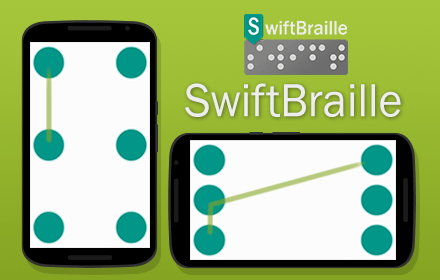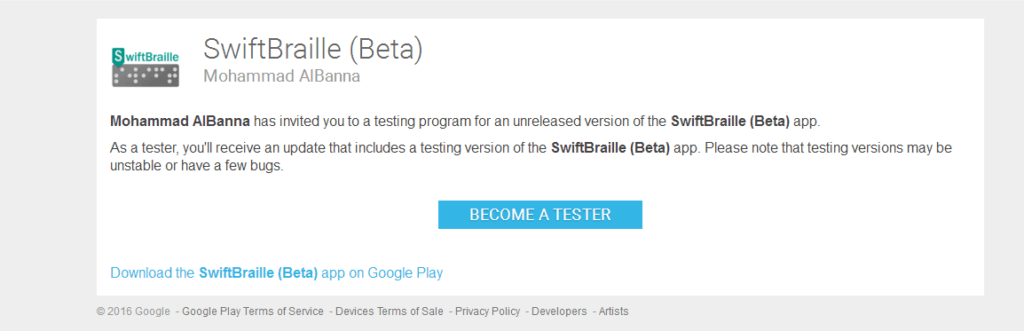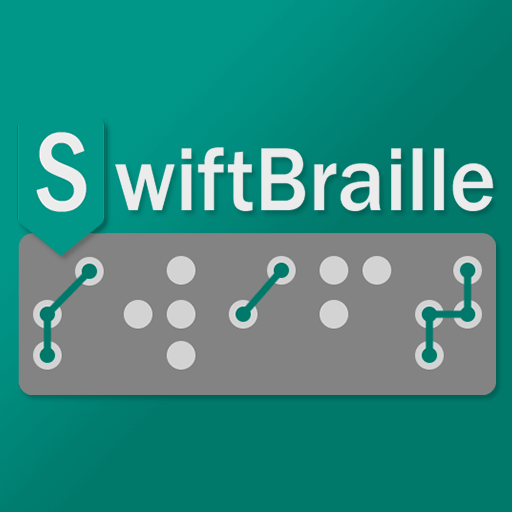Starting from version 1.1 of SwiftBraille, options menus have been added to the main screen of the app, and also in the settings screens.
Options menu on the main screen
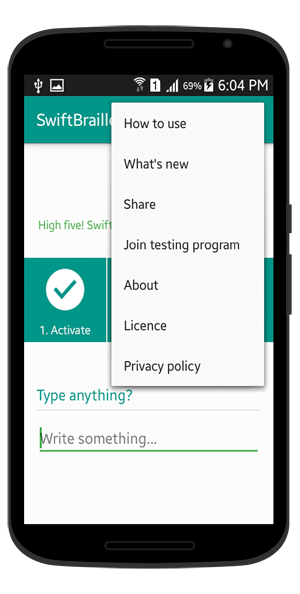
The options menu on the main screen contains on:
– How to use: This option will open to you the “How To Use” page inside the app itself, no need to visit the blog each time if you needed help.
– What’s new: This option will open the what’s new page inside the app and shows the new features and fixes which have been applied in the current version of the app.
– Share: You can now share the app (if you liked it!) among your friends, you can send the direct URL of the app on the Google play store to your friends directly via all social media.
– Join the testing program: You can join directly to the beta versions of the app before released officially to the store, more details are described in this link.
– About: This option will open to you the screen of “About” the app, which contains the current version number of the app, and a general description of the app.
– Licence of using the app.
– Privacy policy.
Options menu in the settings screen
In all settings screens, the options menu shows just one option, which opens to you the “How To Use” page inside the app.