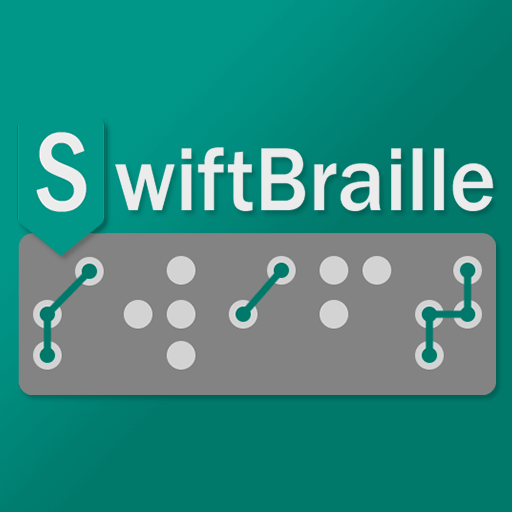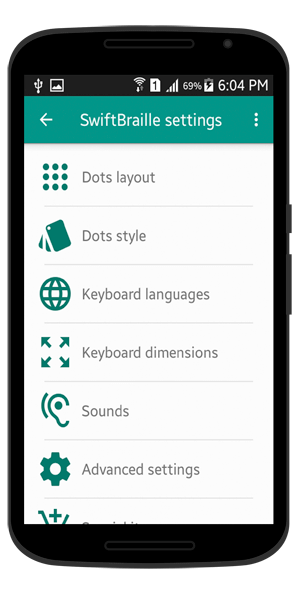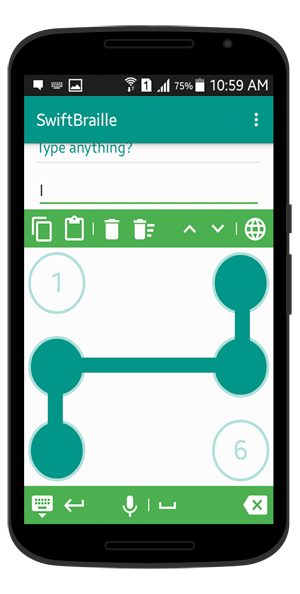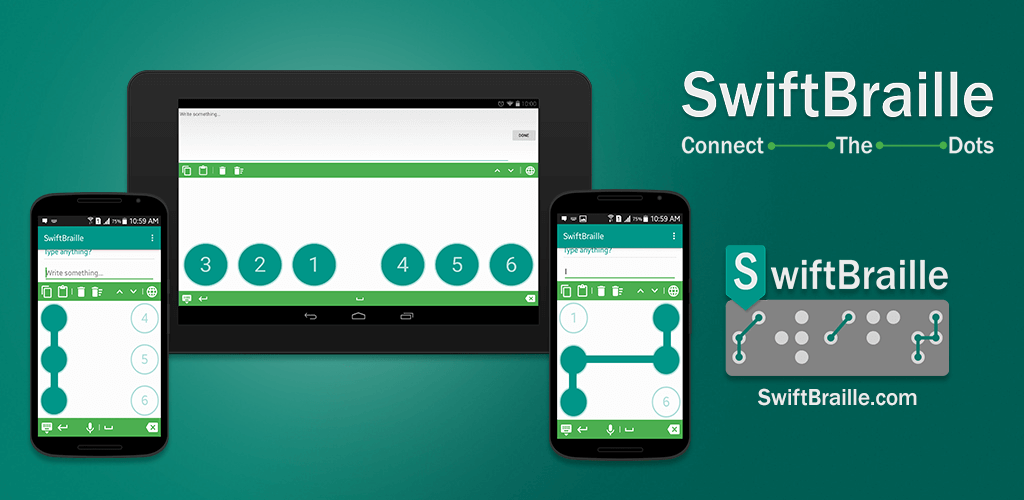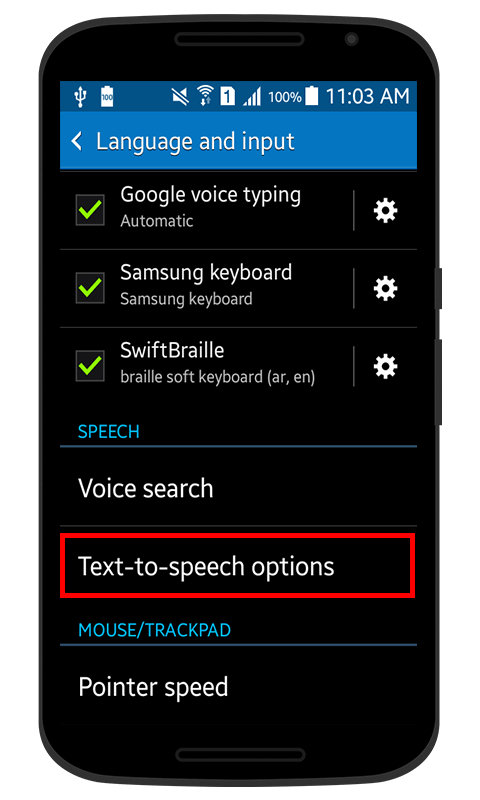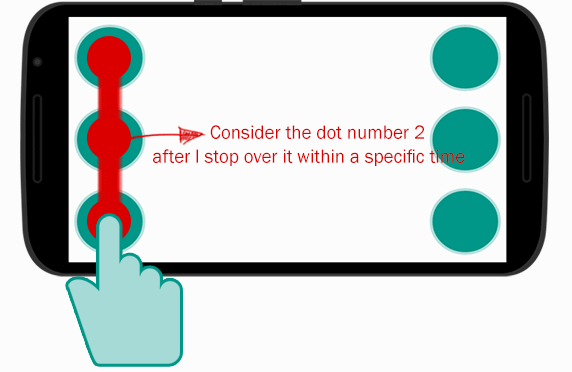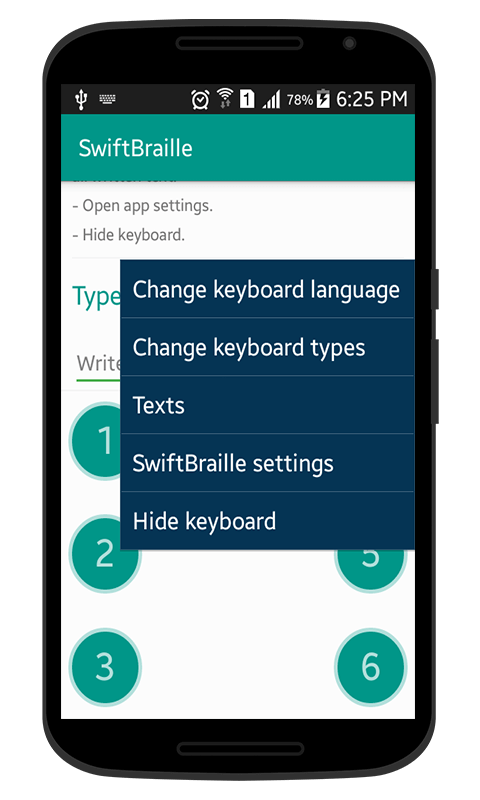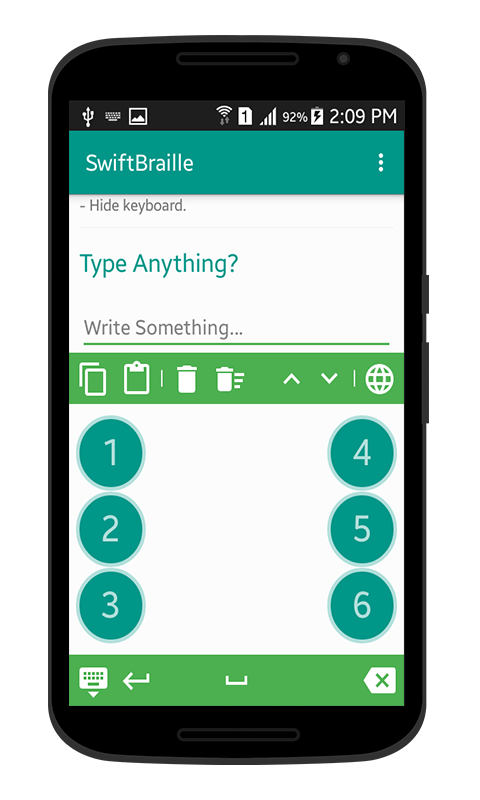Swift Braille project is open source now
Since the development process of the Swift Braille soft keyboard project for the blind and visually impaired, there was a team behind the scene, a beta tester from the blind and visually impaired who are testing the new versions before releasing it to be live on the store! Swift Braille provides a new concept with …