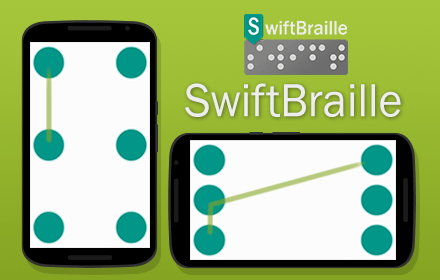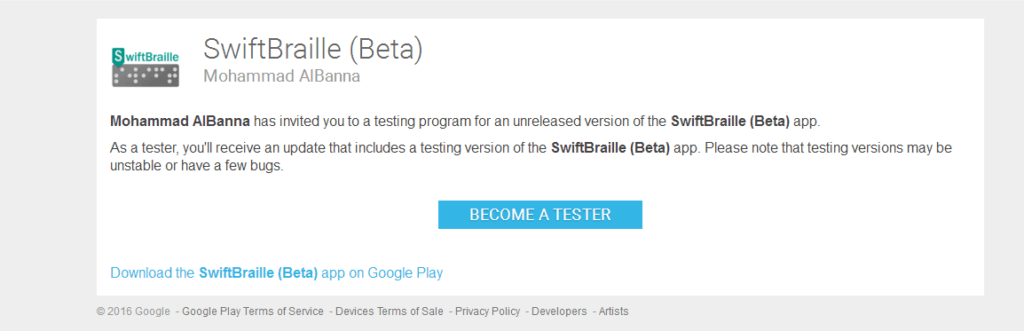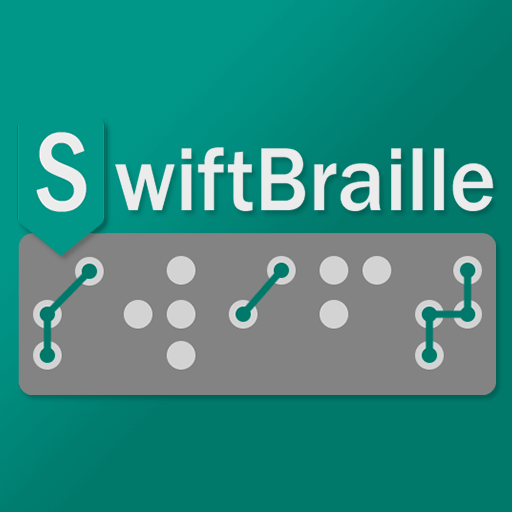Since the launch of the SwiftBraille project at the beginning of 2016, we started to implement the most important features for the blind and visually impaired, in my opinion, this project still needs a lot of work to let the keyboard as a default keyboard for the blind and visually impaired on their Android devices.
Of course, with the efforts that have been done by the blind and volunteers to make the project better and better, Swift Braille wouldn’t reach this level even if it hasn’t passed the first year from its age yet!
In the past few months, I’ve got messages saying that the project is a good one for students to learn the Braille language more easily than ever, compared to other apps that provide the learning functionality. But what makes this project a good one for learning Braille along with the keyboard input method?
@SwiftBraille thanks! I will. Some of our students will be needing this on Android.
— Antti Peltoniemi (@APeltoniemi_edu) September 20, 2016
1. Memorize paths better than memorize numbers

To type using Braille on Perkins machine, the user needs to use his two hands and click on the buttons/keys to type the needed letter, for example, the “L” letter in Braille dots (one, two, and three). You can read here the English letters in Braille language representation.
The most important feature of this project is the user can connect the Braille dots together using one finger along with typing over them using his six fingers with different Braille dots layouts. It will be easier for the students to memorize the path of the needed letters in Braille language rather than memorize the dots numbers! Here is an example of an “L” letter represented in Braille language by connecting dots (one, two, and three) using the SwiftBraille keyboard.
2. Supports many languages
Since version 2.0 of this project, and the efforts of the blind themselves, we supported more two languages in the user interface and Braille language (Spanish and French) besides English and Arabic languages. Here is a list of supported languages in the SwiftBraille project, and more are coming soon.
3. High customizable keyboard
Managing every single piece of the keyboard is still a big task! Starting from changing the width and height of the keyboard, Braille dots layout, changing the style of the Braille dots for the visually impaired, and other lots of advanced settings with sounds and text-to-speech engines, makes this project a good choice to be used by students to learn Braille language! For more details about a list of features, please visit the “How To Use” page.
What is needed to make this real?
Of course, those messages are containing a lot of demands and functions asked to be implemented in this project, including:
– Support Braille grade two inside the keyboard.
– Support other many languages in user interface and Braille language.
– Add more visual effects that help the students to learn the Braille language.
– Provide more visual (video) or sound content on how to use this keyboard and project at all.
When exactly?
Well, it’s hard to give a specific time to make this real to interact with, of course as I have more works to do besides the lack of support for the project (How to support the project?), but of course, I have the plan to work on and make sure from the current provided version clear of bugs/problems, focus on providing more functions for blind and visually impaired which is most important.
Starting the next year (2017), talking and collaboration with blind and visually impaired institutions should be started to support more features that might help the students who would like to learn Braille language to be built inside the app.
This is a message to developers and programmers to invest some of their time to develop more projects and apps for this important category in society.