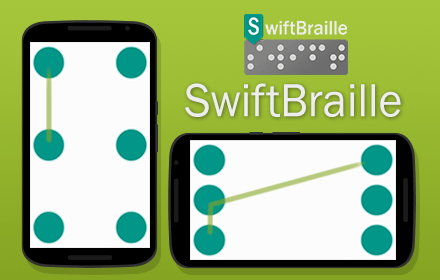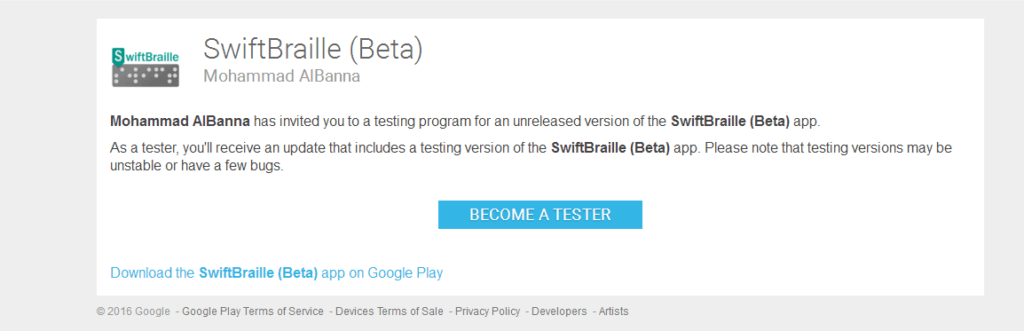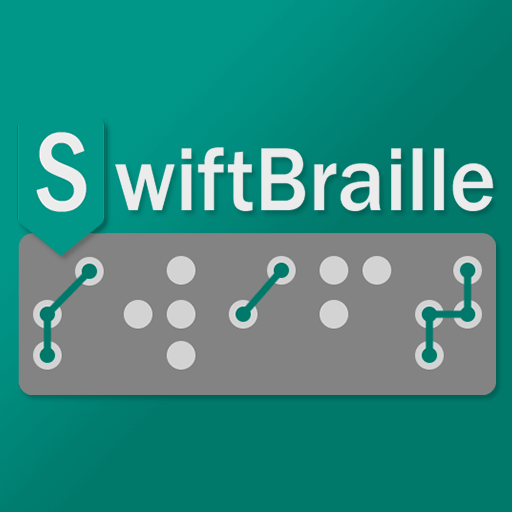SwiftBraille keyboard supports typing math symbols, keyboard number four in (English, Spanish, and French) languages is a math keyboard, and keyboard number three in the Arabic language is for math symbols.
You can switch between keyboards using the gestures, or the operations bars.
To view the full math symbols that are supported in SwiftBraille, click here.
Math symbols in Braille codes

Comma
Braille: 2

Opening parenthesis
Braille: 1, 2, 6

Hash
Braille: 3, 4, 5, 6

Greater than
Braille: 1, 3, 5

Less than
Braille: 2, 4, 6

Closing parenthesis
Braille: 3, 4, 5

Multiply (X)
Braille: 2, 3, 6

Divided by
Braille: 3, 4

Asterisk (star)
Braille: 3, 5

Equals
Braille: 2, 3, 5, 6

Decimal point (English)
Braille: 2, 5, 6
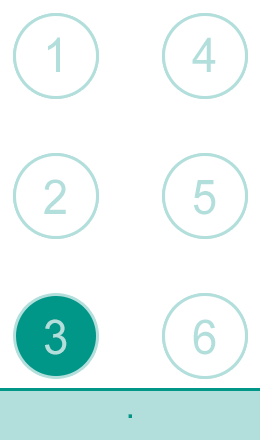
Decimal point (Spanish)
Braille: 3

Plus
Braille: 2, 3, 5

Minus
Braille: 3, 6