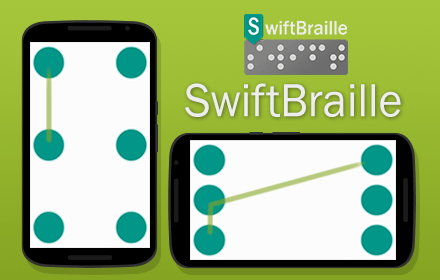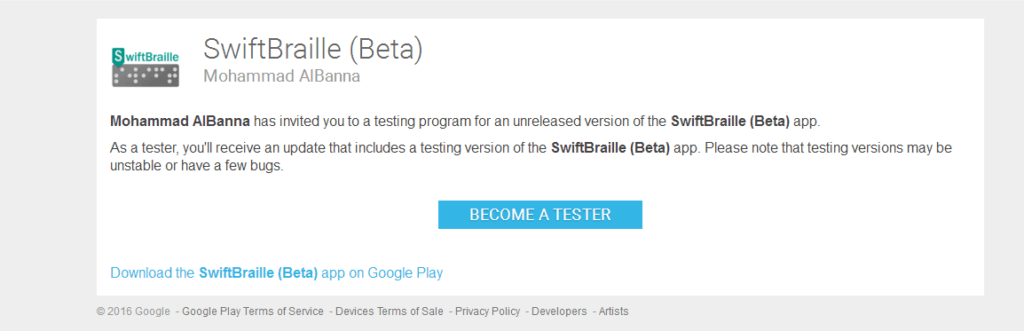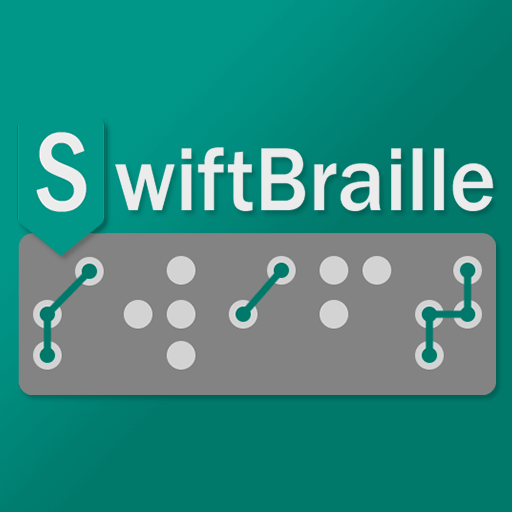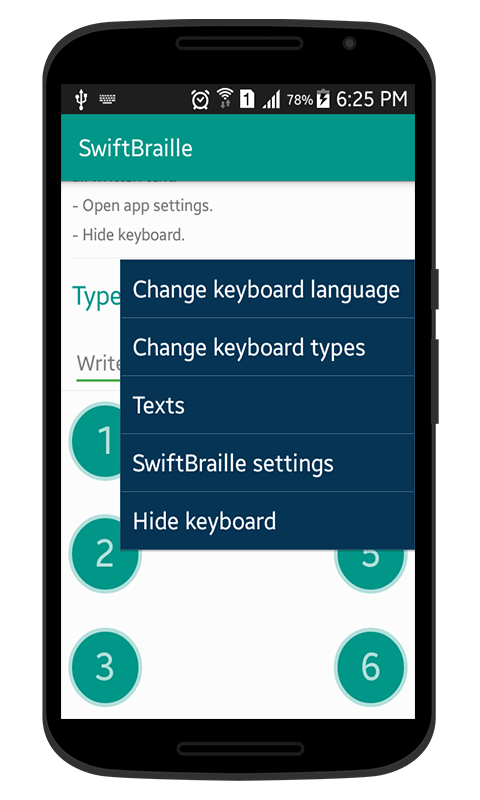
Note: Starting from version 2.0, and for technical issues, we’ve removed this feature from the app and looking to provide a more reliable popup window in the next versions.
Starting from the official version of SwiftBraille 1.0, the popup menu is supported and gives a lot of functions rather than depending on the gestures!
How can I show the popup menu?
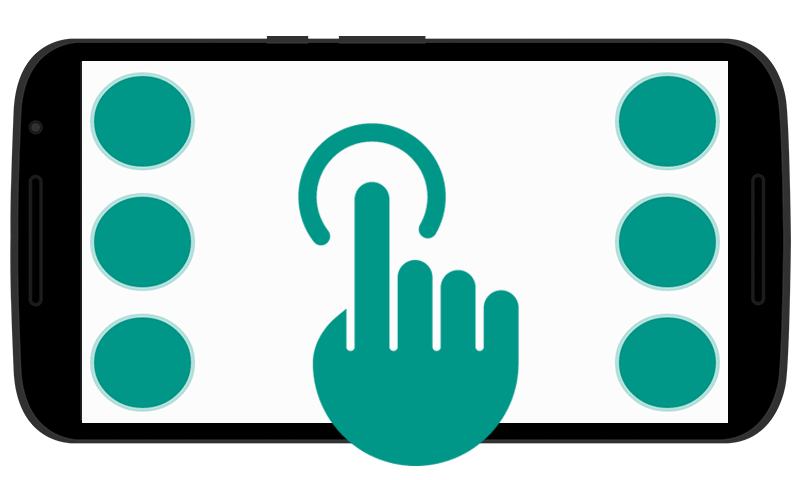
To show the popup menu, a long tap in the middle of the screen.
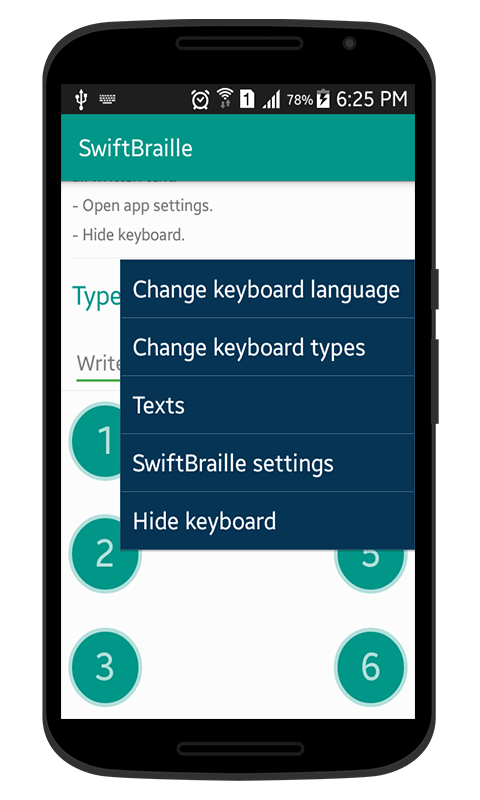
You can do this from the popup menu:
– Change the current language of the keyboard.
– Change the keyboard type (letters, numbers, math symbols, special symbols).
– Manage texts: You can do (copy, paste, backspace, remove the last word, and remove the whole text).
– Go to app settings.
– Hide the keyboard.